https://stackoverflow.com/questions/18022809/how-to-solve-error-mysql-shutdown-unexpectedly
- Stop
MySQL. - Go to the
C:/xampp/mysqldirectory and copy thedatafolder and keep it somewhere else (probably in another drive) as a backup. - Go to your original
datafolder (C:/xampp/mysql) and sort the files by 'Type.' - Select the files that have the type
INFO Fileand delete them (screenshot below). - Start MySQL. It should work now.
JIKA SBB
Pada CLI JALANKAN
C:\xampp\mysql\bin>mysql_upgrade.exe
Sehingga Normal lagi:
jika tabelnya pada kosong....
Kembalikan file ibdata1 ke aslinya

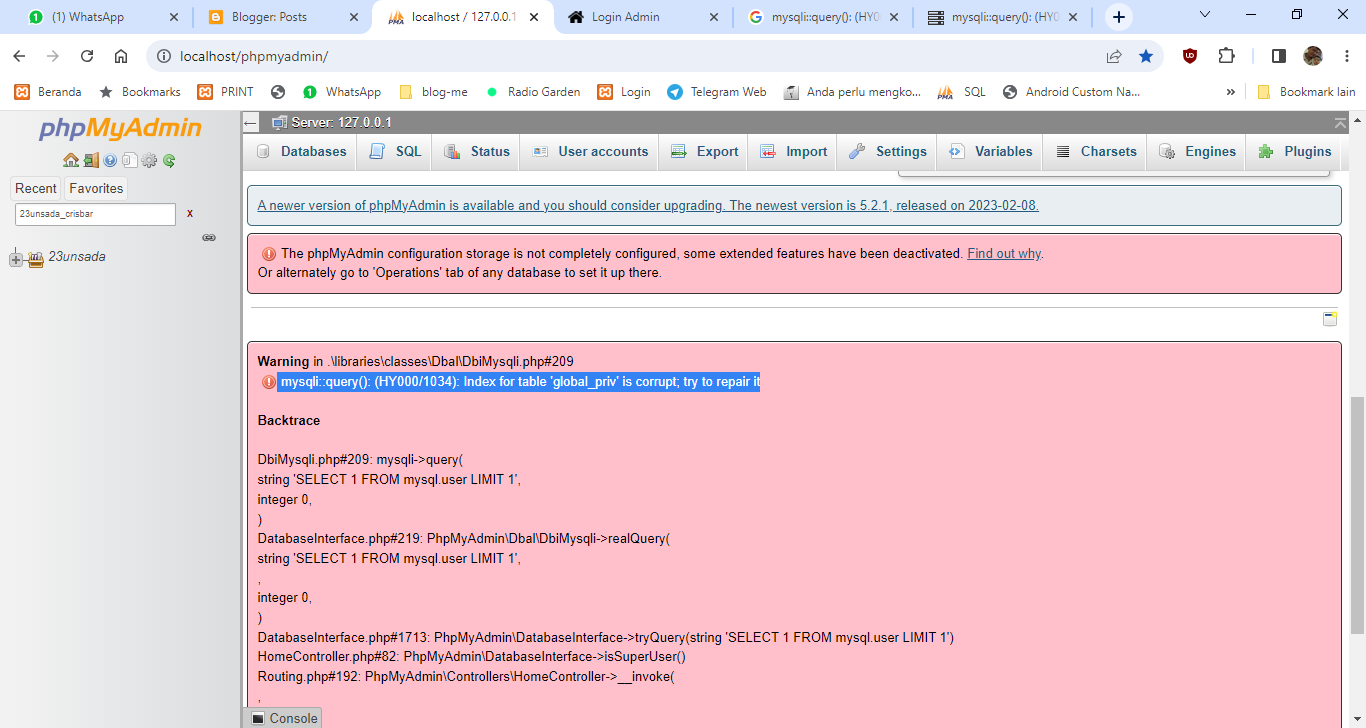




Tidak ada komentar:
Posting Komentar